Unihertz Titan Review: The Blackberry Alternative You Probably Don’t Need
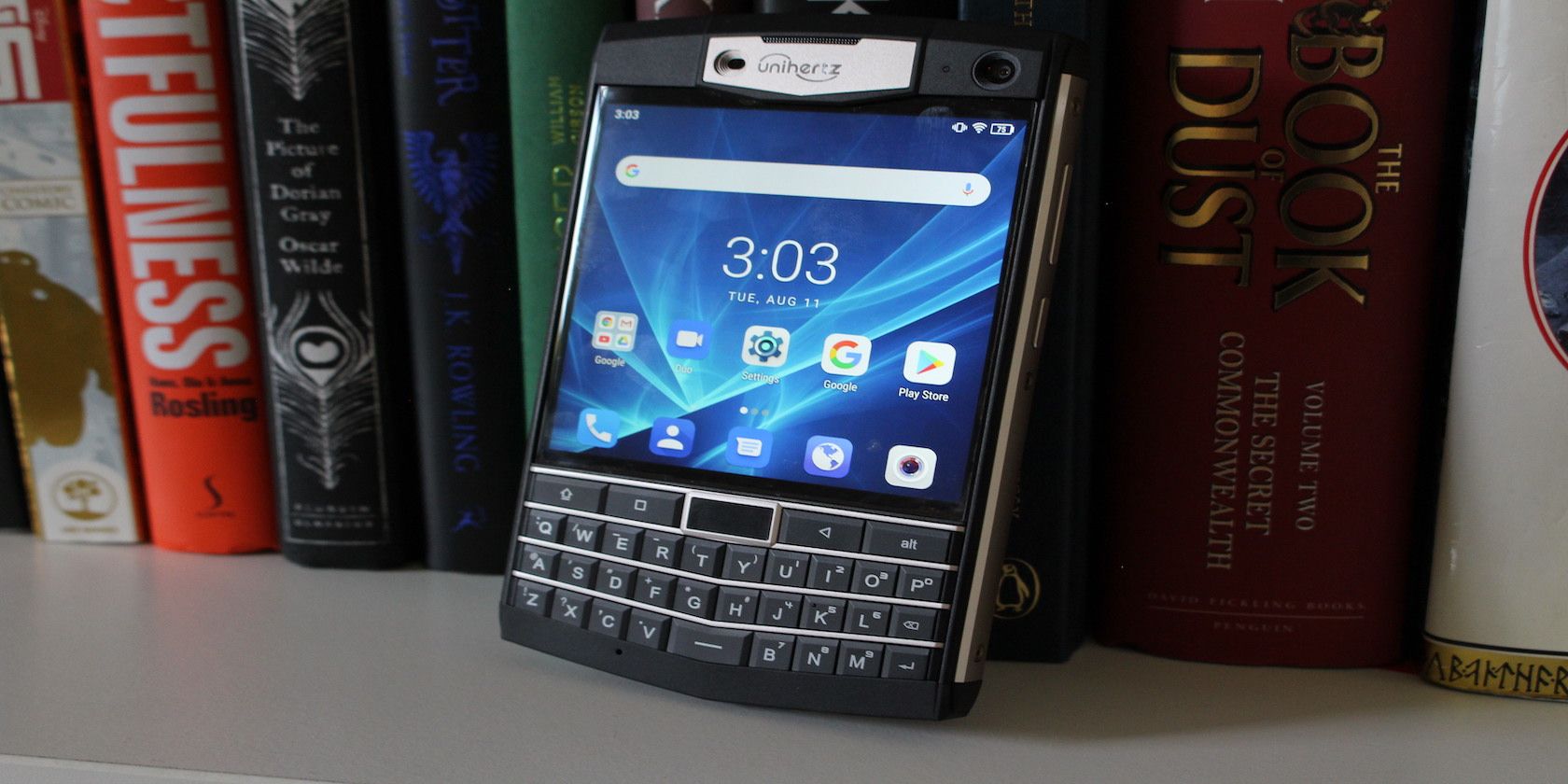
The Unihertz Titan is a Blackberry alternative for the smartphone age. However, the physical keyboard comes at a cost, as the device is heavy, large, and uncomfortable to use.610
Despite the benefits of touchscreens, some people prefer the physical keyboards of old. In the mid-2000s, Blackberry reigned supreme. The company’s phones had a unique design, paving the way for smartphones, but owed a lot to some of the first mobile PDAs.
Sadly, the company found itself in a downward spiral and could never revive its flagging hardware business. In the years since, smartphones with physical keyboards have been few and far between, disappointing fans of the classic input.
Fortunately, you now have a choice—the Unihertz Titan.
Specifications
- Operating System: Android 9
- CPU: Octa Core 2 GHz
- RAM: 6GB
- Storage: 128GB
- Battery: 6,000mAh
- Display: 1430 x 1438 pixels, 4.6-inch
- Dimensions: 6 x 3.64 x -.65 inches (153.6 x 92.5 x 16.65 mm)
- Front Camera: 8MP
- Rear Camera: 16MP
- Connectivity: 4G/LTE, Wi-Fi, Bluetooth 4.1
- Features: NFC, IP67 Rating, Wireless Charging, Fingerprint Reader, Dual SIM support
Design
The Unihertz Titan is a rugged smartphone that harks back to the vintage Blackberry design. However, much has changed in the intervening years. When you remove the Titan from its packaging, the first thing you notice is that this is a large device. The phone measures 15.4 x 9.3cm, so you probably won’t be able to carry it around in your pocket or regular bag. Not that you’d want to anyway, given that it weighs 10.5 ounces (300g).
However, there is also a noticeable flaw in this design. The battery isn’t ideally aligned inside the device, so the weight feels unbalanced. When operating with two hands, this isn’t an issue. But try using it with one hand, and you’ll notice that the battery is located towards the top of the phone, leaving the lower portion too light.
The Titan looks more like a laptop than a modern smartphone, thanks to the noticeable screws holding the rugged exterior in place. The matte black bezel and back panel mark it out as a mid-range device. This has the benefit of keeping the device looking cleaner and minimizing fingerprints. The touch-capacitive button found just below the screen, doubles as a fingerprint reader and the Android home button.
The square button to its left gives access to Android’s app switcher. To the right, there’s a physical Android back button. There is a volume adjuster on the right-hand side of the phone along with the power button.
Over on the left, you’ll find the SIM and memory card slot and a red customizable button. By default, pressing this turns the flashlight on and off. The rear camera is protected behind an embossed panel, and the front-facing camera is, unusually, on the far right of the device.
Keyboard
The large design is a compromise to allow for the Unihertz Titan’s physical keyboard. There’s a full QWERTY layout available. Symbols are available by tapping a button and the alt key simultaneously. The buttons themselves are well spaced out, allowing you room to press each one accurately.
Initially, our typing had a lot of errors, but this was mainly because you have to get used to a physical rather than touchscreen input. However, the screen isn’t just there to look at; it’s also a full touchscreen of the kind you’d find on any other smartphone. The touchscreen isn’t as accurate as other comparable phones.
Occasionally, the wrong items would be opened, or a swipe along the screen would be interpreted as a tap. To be fair to the Titan, we did test this phone during unusually warm weather, so fingers and hands were likely sweatier than they may otherwise have been. Even so, this isn’t usually an issue you encounter on other phones.
The mix of the old and the new is preferable to having the physical keyboard alone. Most apps are designed for touch input, and if there were no way to interact with the screen, the phone would need a cumbersome mouse button or physical input instead. Working within these constraints means that the screen itself is square, rather than rectangular, which makes using the touch elements and interface initially a little offputting.
Software
The Titan ships with Android 9, which was initially released in 2018. As a result, you may feel that this phone is already out of date. However, Unihertz does plan to upgrade the operating system to Android 10 in the future. Even if they don’t follow through on this, operating system updates are less relevant these days as Google has placed feature upgrades into the Play Store instead.
You’ll also be pleased to hear that the phone comes with an almost stock Android experience. You won’t find bloatware preinstalled, and the interface looks nearly identical to that of the standard Android software. There are a few key differences, though. For instance, the compressed screen and physical inputs mean that Unihertz has decided not to include an apps drawer.
Instead, all of your apps are displayed on the home screen with multiple pages in a way that is very reminiscent of Apple’s iOS operating system. These can still be dragged around, reordered, and placed into folders, though.
There are a few preinstalled apps like SOS, an emergency contact service, and TrackBack, a location tracking app. Neither is essential, and you get the sense both are underdeveloped. You can’t uninstall these apps either, so the best you can do is disable to prevent them from running. However, they’ll remain on your device.
Battery Life and Performance
While the large phone can seem cumbersome at times, there is one key advantage to this size; the battery. The phone comes equipped with a frankly enormous 6,000mAh battery. For comparison, the Apple iPad Pro packs a 7,600mAh battery, while a 3,400mAh unit powers the Samsung Galaxy S10.
As the phone also runs a stock Android experience without bloatware or custom UI, it is also very efficient. Consequently, you may find, even with heavy usage, that you only have to charge the Titan one a week. Even then, it can be charged via USB-C and supports wireless charging as well.
While the battery life is impressive, the computing performance of the Titan is less so.
Given the affordable price, it shouldn’t be a surprise that the Octa Core 2 GHz CPU only offers acceptable performance. However, day to day tasks like web browsing, checking emails and social media, and watching some streaming video, are no trouble for the Titan. Even casual gaming can work on the device. However, committed mobile gamers would do best to give this phone a miss.
There are some interesting inclusions here, though, like the Face Unlock feature, which uses your front camera to unlock the phone when it recognizes your face automatically; and an accessible, if slightly awkward, fingerprint reader. The phone is also IP67-rated for water and dust resistance. So, although we wouldn’t recommend submerging your phone for long periods, it is protected from the elements.
Should You Buy the Unihertz Titan?
The Unihertz Titan is a unique device. It is one of only a handful of smartphones available today with a physical QWERTY keyboard. Additionally, the rugged, IP67-rated design makes it an ideal outdoor companion, especially with the mammoth 6,000mAh battery.
However, this is not a typical smartphone experience. The occasionally error-prone touchscreen, large physical size, and heaviness, all contribute to make this a choice only for those who value the physical keyboard above all else.
There is plenty to like about the phone, not least the amount of modern features here at such a budget price. But overall, the Titan is not essential and is best left to those interested in this specific niche.
Read the full article: Unihertz Titan Review: The Blackberry Alternative You Probably Don’t Need
